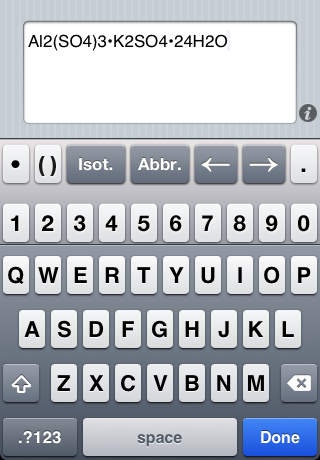Molecular Mass Calculator 2.1
Continue to app
Paid Version
Publisher Description
Molecular Mass Calculator is professional tool to calculate the mass of molecules or complex compounds. This App is best suited for science students and scientists. ***** Features ***** The molecular mass is calculated in two different ways: first by using the average mass of the different atoms and second by using the mass of the most common isotope of each atom. For each mode of calculation the detailed result lists the different atoms and isotopes found in the indicated molecule with the following information: - number of occurrences in the molecule (absolute and relative) - mass of this kind of atom / isotope (absolute and relative) It is possible to specify isotopes simply by specifying the number of nucleons Formulas can contain nested brackets even several layers deep Formulas can be composed of several compounds It is possible to use abbreviations for recurring functional groups or frequently used "sub-formulas". The abbreviation list can be customizable by adding/removing your own abbreviations Error checking while you compose a fromula A recent list enables fast access to recently used molecules. An easy to use and for its purpose optimized user interface guarantees a pleasant experience
Requires iOS 3.0 or later. Compatible with iPhone, iPad, and iPod touch.
About Molecular Mass Calculator
Molecular Mass Calculator is a paid app for iOS published in the Kids list of apps, part of Education.
The company that develops Molecular Mass Calculator is Henri Hansen. The latest version released by its developer is 2.1.
To install Molecular Mass Calculator on your iOS device, just click the green Continue To App button above to start the installation process. The app is listed on our website since 2010-04-14 and was downloaded 0 times. We have already checked if the download link is safe, however for your own protection we recommend that you scan the downloaded app with your antivirus. Your antivirus may detect the Molecular Mass Calculator as malware if the download link is broken.
How to install Molecular Mass Calculator on your iOS device:
- Click on the Continue To App button on our website. This will redirect you to the App Store.
- Once the Molecular Mass Calculator is shown in the iTunes listing of your iOS device, you can start its download and installation. Tap on the GET button to the right of the app to start downloading it.
- If you are not logged-in the iOS appstore app, you'll be prompted for your your Apple ID and/or password.
- After Molecular Mass Calculator is downloaded, you'll see an INSTALL button to the right. Tap on it to start the actual installation of the iOS app.
- Once installation is finished you can tap on the OPEN button to start it. Its icon will also be added to your device home screen.